Attribute Value Matrices
This article demonstrates typesetting attribute value matrices (AVMs), which are a practical way to present feature structures as a group of attributes and their corresponding values.
Advisory notes on AVM packages for LaTeX
This article uses the avm package, which was the preferred opinion for typesetting AVMs at the time this material was initially written. Unfortunately, the avm package is not distributed by TeX Live, meaning Overleaf users will have to upload a copy (avm.sty) into their projects. To address this, the Overleaf Gallery project that accompanies this article includes a copy of the avm package.
An alternative to avm, the langsci-avm package, is now available in TeX Live, making it directly accessible via Overleaf. However, due to syntax and feature differences, the avm-based examples in this article will not compile with langsci-avm and require some editing. See section 4.6 of the langsci-avm documentation for guidance on migrating from avm to langsci-avm.
Getting started
Use the avm environment to create an attribute value matrix, as demonstrated in the following example:
\documentclass{article}
\usepackage{avm}
\begin{document}
\begin{avm}
\[ cat\|subcat & \<NP$_{it}$, NP$_{\@2}$, S[comp]:\@3\> \\
content & \[ relation & \bf bother\\
bothered & \@2 \\
soa-arg & \@3 \] \]
\end{avm}
\end{document}
This example produce the following output:

* To explore AVMs, open this Overleaf project.
Basic usage
To typeset an attribute value matrix inside an avm environment there are a number of commands you need to know:
\avmfont{\sc}: changes the font used in the matrices, in this case to small caps. Any other font family will work. The font size and font typeface can also be declared here.\begin{avm}and\end{avm}: these open and close the environment where the attribute value matrix will be created.\[and\]: print the squared brackets that delimit parts of the matrix. Other brackets can also be used with the commands\<,\>,\{and\}.\\: inserts a new line.&: creates a column division within the same line.
The following example demonstrates these:
\documentclass{article}
\usepackage{avm}
\avmfont{\sc}
\begin{document}
\begin{avm}
\[ subj & \[ pers & 3 \\
num & sg \\
gend & masc\\
pred & \rm ‘pro’ \]\\
pred & \rm ‘eat\q<SUBJ, OBJ\q>’\\
obj & \[ pers & 3 \\
num & pl \\
gend & fem \\
pred & \rm ‘pro’ \]
\]
\end{avm}
\end{document}
This example produces the following output:

* To explore AVMs, open this Overleaf project.
Unaligned columns
Sometimes, when a row is too long, it may be convenient to use unaligned columns to improve output:
\begin{avm}
\[ \avmspan{system\|local\|content\; \@2} \\
qstore & \[det & \textnormal{forall} \\
restpar & \@2 \[para & \@1 \\
restr & \[reln & \textnormal{book} \\
inst & \@1 \] \] \] \]
\end{avm}
This example produces the following output:

The command \avmspan{} prevents column alignment for its argument, whilst the command \; inserts a horizontal blank space slightly longer than normal, creating a nice separator.
* To explore AVMs, open this Overleaf project.
Sort labels
It is possible to add sort labels at the corners of a AVM. There are two possible styles. The first one is printing the labels inside the matrix:
\avmsortfont{\it}
\avmvalfont{\it}
\begin{avm}
\[ \asort{indexed-obj}
index & \[\asort{index}
variable & \@1 \[\asort{variable}
per & 3rd \\
num & sing \\
gend & neut \] \\
restriction & \[\asort{psoa}
relation & book \\
instance & \@1 \] \] \]
\end{avm}
This code produces the following output:

* To explore AVMs, open this Overleaf project.
There are three new commands in this example:
\avmsortfont{\it}: sets the font type for the sort keys, italics in this case but other font styles and sizes can be used\avmvalfont{\it}: sets the font type for the values in the AVM, italics in this case.\asort{key}: prints the sortkey.
It's also possible to overlap the sort label onto the previous column, as shown in the next example:
\avmvalfont{\it}
\avmsortfont{\it}
\begin{avm}
\sort{indexed-obj}{\[ index & \osort{index}{\[
variable & \@1 \osort{variable}{\[ per & 3rd \\
num & sing \\
gend & neut \]} \\
restriction & \osort{psoa}{\[relation & book \\
instance & \@1 \]} \]} \]}
\end{avm}
This example produces the following output:

* To explore AVMs, open this Overleaf project.
There are two new commands:
\sort{label}: prints thelabel, taking up space in the column where it appears.\osort{label}: overlaps the label without checking collisions or available space.
Reference guide
Available brackets in the avm package.
| Command | Output |
|---|---|
\{ \} |
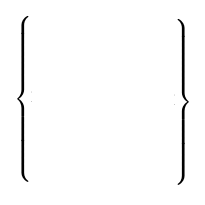
|
\[ \] |
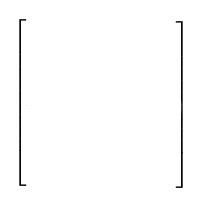
|
\< \> |
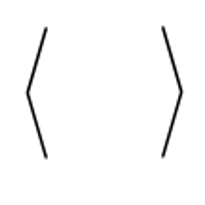
|
Further reading
For more information see