How does Overleaf compile my project?
Automating LaTeX compilation
To support features such as table of contents, lists of figures, cross referencing, glossaries, indexing and bibliographic citations, LaTeX uses a multi-pass typesetting process: data produced in one pass (compilation) is written out to file(s) and used as input for any subsequent pass(es) that may be required. The following video shows what happens every time you click the “Recompile” button in your Overleaf project:
When performing manual compilation it’s usually apparent if another LaTeX run (pass) is required, but automating LaTeX compilation presents a number of difficulties. A key challenge for automated solutions is to determine how many LaTeX passes (compilations) are needed to resolve any data dependencies, thus ensuring the final typeset document is up-to-date and complete. Another complexity is to correctly identify the external programs which must be executed to pre-process parts of the document content—such as running BibTeX/BibLaTeX to produce reference lists or executing more specialist graphics applications such MetaPost or Asymptote.
Introducing latexmk
One well-established package for automating compilation is latexmk, a large Perl script included in TeX Live and used by Overleaf to compile your LaTeX projects. latexmk automatically triggers the requisite number of LaTeX runs and executes the external (auxiliary) programs required to process parts of your document’s content.
Customizing latexmk
Although latexmk is extremely versatile, different LaTeX compilation environments, and the enormous range of document types, make it impractical for latexmk to attempt provision of automated solutions which fully support the needs of every conceivable LaTeX document. Instead, the behaviour of latexmk can be customized via configuration files implemented in Perl:
- a “system-wide” configuration file which caters for the specific computing environment/platform, and
- a user-level configuration file which handles document-specific requirements
The latexmk manual provides more detail on installation and use of configuration files.
Overleaf’s LatexMk file
Overleaf’s “system-wide” configuration file follows latexmk conventions (for Linux): it is named LatexMk and located in the folder /usr/local/share/latexmk/. Note: that file is read before any user-level configuration files.
User-level configuration files must be named latexmkrc and added to your Overleaf project to provide custom rules addressing the specific requirements of your Overleaf LaTeX project/document.
Overleaf’s LatexMk file contains code for Overleaf-specific processing plus rules for glossaries, nomenclature, and other commonly used packages. Overleaf’s LatexMk file may show some variation between releases of TeX Live to accommodate changes and updates made to packages and software tools within TeX Live itself.
Changing LaTeX’s compilation mode
By default, Overleaf instructs latexmk to use a compilation mode that we (Overleaf) refer to as Try to compile despite errors. In that compilation mode the LaTeX compiler does not stop, despite encountering LaTeX compile errors; a PDF might be produced, even if it contains incorrect output. Often, compilation errors may be too serious, or numerous, for the LaTeX compiler to fix so it might still “bail out” without producing a PDF.
You can change the LaTeX compilation mode so that compilation stops immediately upon encountering the first error: see the help article Using the Stop on First Error compilation mode for further information.
How to access a copy of Overleaf’s LatexMk file
The following link opens a project to typeset the Overleaf LatexMk file being used with your project’s LaTeX compiler and TeX Live version and also makes it available for download:
\documentclass[a4paper]{article}
\usepackage[margin=1cm]{geometry}
\usepackage{verbatim,shellesc}
\ShellEscape{cp /usr/local/share/latexmk/LatexMk ./LatexMk}
\begin{document}
\section*{About this project}
This project provides access to the system \texttt{LatexMk} initialization (configuration) file used by Overleaf. \texttt{LatexMk} is a Perl script which may vary slightly according to the \TeX{} Live version and compiler chosen for the project. If you need to be 100\% certain which \texttt{LatexMk} is being used, add code from this project to your project and compile to typeset a listing of \texttt{LatexMk} and make it available for download as one of the output files.
\section*{Listing the \texttt{LatexMk} file}
\verbatiminput{./LatexMk}
\end{document}
After compiling the project above, the LatexMk file can be downloaded via the Logs and output files button as shown in the following brief video clip:
Other notes and advice
If you wish to set, or check, the TeX Live version used to compile your project please refer to this Overleaf blog post or the following graphic:
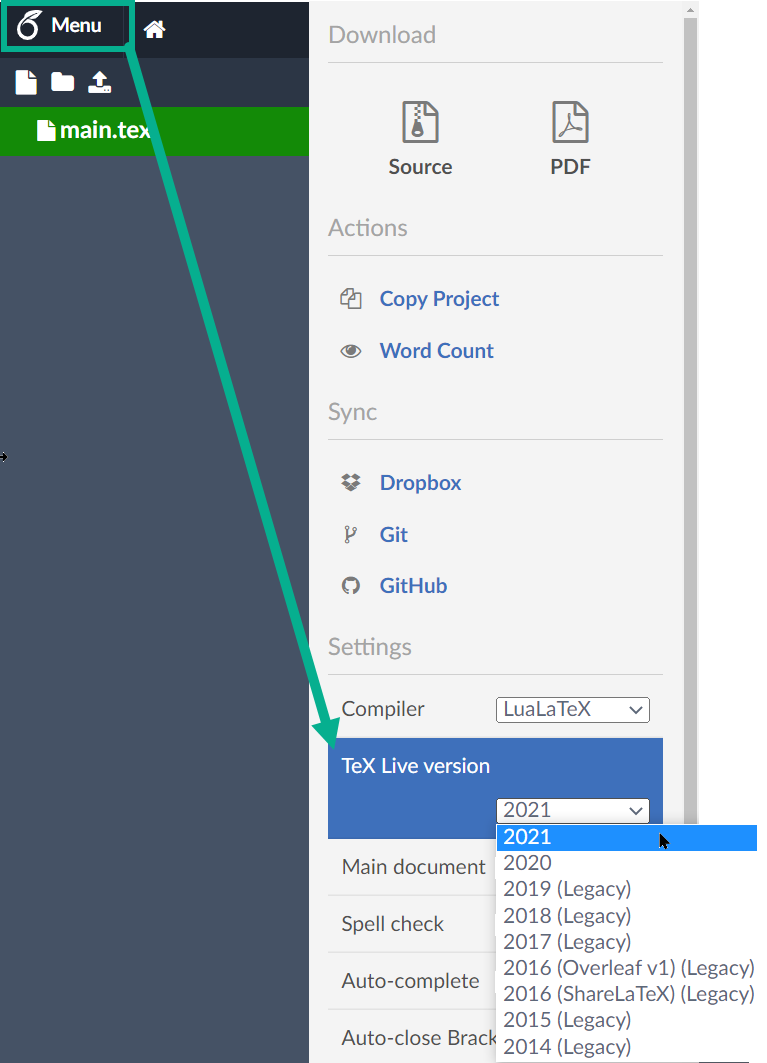
If you want to build your Overleaf project offline using latexmk, you may want to use a copy of Overleaf’s LatexMk file to ensure it applies Overleaf’s build process—note Overleaf’s job name is set to output.
Overleaf compiles projects using latexmk's -cd command-line flag, and compilation is always run from the project’s root directory. Note that some latexmk options are not compatible with Overleaf—in particular, if you set the $preview_continuous_mode or $output_dir options, that may break the preview on Overleaf.
For more information about latexmkrc files read the article How to use latexmkrc with Overleaf which has useful tips and tricks from our friendly Overleaf TeXperts.
A listing of Overleaf’s LatexMk file (2023)
For convenience, the following listing shows Overleaf’s LatexMk file as used with TeX Live 2023—use the link above to access the most recent version.
# Settings
$xdvipdfmx = "xdvipdfmx -z 6 -i dvipdfmx-unsafe.cfg -o %D %O %S";
# Workaround to allow pstricks transparency (https://github.com/overleaf/issues/issues/3449)
$dvipdf = "dvipdf -dNOSAFER -dALLOWPSTRANSPARENCY %O %S %D";
###############################
# Post processing of pdf file #
###############################
$compiling_cmd = "internal overleaf_pre_process %T %D";
$success_cmd = "internal overleaf_post_process %T %D";
$failure_cmd = $success_cmd;
# equivalent to -gt option. Used to prevent latexmk from skipping recompilation
# of output.log and output.pdf
$go_mode = 3;
# equivalent to -bibtex option. Run bibtex unconditionally when bbl files are
# out of date.
$bibtex_use = 2;
my $ORIG_PDF_AGE;
sub overleaf_pre_process {
my $source_file = $_[0];
my $output_file = $_[1];
# get age of existing pdf if present
$ORIG_PDF_AGE = -M $output_file
}
sub overleaf_post_process {
my $source_file = $_[0];
my $output_file = $_[1];
my $source_without_ext = $source_file =~ s/\.tex$//r;
my $output_without_ext = $output_file =~ s/\.pdf$//r;
# Look for a knitr concordance file
my $concordance_file = "${source_without_ext}-concordance.tex";
if (-e $concordance_file) {
print "Patching synctex file for knitr...\n";
system("patchSynctex.R", $source_without_ext, $output_without_ext);
}
# Return early if pdf file doesn't exist or wasn't updated
my $NEW_PDF_AGE = -M $output_file;
return if !defined($NEW_PDF_AGE);
return if defined($ORIG_PDF_AGE) && $NEW_PDF_AGE == $ORIG_PDF_AGE;
# Figure out where qpdf is
$qpdf //= "/usr/bin/qpdf";
$qpdf = $ENV{QPDF} if defined($ENV{QPDF}) && -x $ENV{QPDF};
return if ! -x $qpdf;
$qpdf_opts //= "--linearize --newline-before-endstream";
$qpdf_opts = $ENV{QPDF_OPTS} if defined($ENV{QPDF_OPTS});
# Run qpdf
my $optimised_file = "${output_file}.opt";
system($qpdf, split(' ', $qpdf_opts), $output_file, $optimised_file);
$qpdf_exit_code = ($? >> 8);
print "qpdf exit code=$qpdf_exit_code\n";
# Replace the output file if qpdf was successful
# qpdf returns 0 for success, 3 for warnings (output pdf still created)
return if !($qpdf_exit_code == 0 || $qpdf_exit_code == 3);
print "Renaming optimised file to $output_file\n";
rename($optimised_file, $output_file);
print "Extracting xref table for $output_file\n";
my $xref_file = "${output_file}xref";
system("$qpdf --show-xref ${output_file} > ${xref_file}");
$qpdf_xref_exit_code = ($? >> 8);
print "qpdf --show-xref exit code=$qpdf_xref_exit_code\n";
}
##############
# Glossaries #
##############
add_cus_dep( 'glo', 'gls', 0, 'glo2gls' );
add_cus_dep( 'acn', 'acr', 0, 'glo2gls'); # from Overleaf v1
sub glo2gls {
system("makeglossaries $_[0]");
}
#############
# makeindex #
#############
@ist = glob("*.ist");
if (scalar(@ist) > 0) {
$makeindex = "makeindex -s $ist[0] %O -o %D %S";
}
################
# nomenclature #
################
add_cus_dep("nlo", "nls", 0, "nlo2nls");
sub nlo2nls {
system("makeindex $_[0].nlo -s nomencl.ist -o $_[0].nls -t $_[0].nlg");
}
#########
# Knitr #
#########
add_cus_dep( 'Rtex', 'tex', 0, 'do_knitr');
add_cus_dep( 'Rnw', 'tex', 0, 'do_knitr');
sub do_knitr {
Run_subst(qq{Rscript -e '
library("knitr");
opts_knit\$set(concordance=T);
knitr::knit(%S, output=%D);
'}
);
}
##########
# feynmf #
##########
push(@file_not_found, '^feynmf: Files .* and (.*) not found:$');
add_cus_dep("mf", "tfm", 0, "mf_to_tfm");
sub mf_to_tfm { system("mf '\\mode:=laserjet; input $_[0]'"); }
push(@file_not_found, '^feynmf: Label file (.*) not found:$');
add_cus_dep("mf", "t1", 0, "mf_to_label1");
sub mf_to_label1 { system("mf '\\mode:=laserjet; input $_[0]' && touch $_[0].t1"); }
add_cus_dep("mf", "t2", 0, "mf_to_label2");
sub mf_to_label2 { system("mf '\\mode:=laserjet; input $_[0]' && touch $_[0].t2"); }
add_cus_dep("mf", "t3", 0, "mf_to_label3");
sub mf_to_label3 { system("mf '\\mode:=laserjet; input $_[0]' && touch $_[0].t3"); }
add_cus_dep("mf", "t4", 0, "mf_to_label4");
sub mf_to_label4 { system("mf '\\mode:=laserjet; input $_[0]' && touch $_[0].t4"); }
add_cus_dep("mf", "t5", 0, "mf_to_label5");
sub mf_to_label5 { system("mf '\\mode:=laserjet; input $_[0]' && touch $_[0].t5"); }
add_cus_dep("mf", "t6", 0, "mf_to_label6");
sub mf_to_label6 { system("mf '\\mode:=laserjet; input $_[0]' && touch $_[0].t6"); }
add_cus_dep("mf", "t7", 0, "mf_to_label7");
sub mf_to_label7 { system("mf '\\mode:=laserjet; input $_[0]' && touch $_[0].t7"); }
add_cus_dep("mf", "t8", 0, "mf_to_label8");
sub mf_to_label8 { system("mf '\\mode:=laserjet; input $_[0]' && touch $_[0].t8"); }
add_cus_dep("mf", "t9", 0, "mf_to_label9");
sub mf_to_label9 { system("mf '\\mode:=laserjet; input $_[0]' && touch $_[0].t9"); }
##########
# feynmp #
##########
push(@file_not_found, '^dvipdf: Could not find figure file (.*); continuing.$');
add_cus_dep("mp", "1", 0, "mp_to_eps");
sub mp_to_eps {
system("mpost $_[0]");
return 0;
}
#############
# asymptote #
#############
sub asy {return system("asy \"$_[0]\"");}
add_cus_dep("asy","eps",0,"asy");
add_cus_dep("asy","pdf",0,"asy");
add_cus_dep("asy","tex",0,"asy");
#############
# metapost # # from Overleaf v1
#############
add_cus_dep('mp', '1', 0, 'mpost');
sub mpost {
my $file = $_[0];
my ($name, $path) = fileparse($file);
pushd($path);
my $return = system "mpost $name";
popd();
return $return;
}
##########
# chktex #
##########
unlink 'output.chktex' if -f 'output.chktex';
if (defined $ENV{'CHKTEX_OPTIONS'}) {
use File::Basename;
use Cwd;
# identify the main file
my $target = $ARGV[-1];
my $file = basename($target);
if ($file =~ /\.tex$/) {
# change directory for a limited scope
my $orig_dir = cwd();
my $subdir = dirname($target);
chdir($subdir);
# run chktex on main file
$status = system("/usr/local/bin/run-chktex.sh", $orig_dir, $file);
# go back to original directory
chdir($orig_dir);
# in VALIDATE mode we always exit after running chktex
# otherwise we exit if EXIT_ON_ERROR is set
if ($ENV{'CHKTEX_EXIT_ON_ERROR'} || $ENV{'CHKTEX_VALIDATE'}) {
# chktex doesn't let us access the error info via exit status
# so look through the output
open(my $fh, "<", "output.chktex");
my $errors = 0;
{
local $/ = "\n";
while(<$fh>) {
if (/^\S+:\d+:\d+: Error:/) {
$errors++;
print;
}
}
}
close($fh);
exit(1) if $errors > 0;
exit(0) if $ENV{'CHKTEX_VALIDATE'};
}
}
}